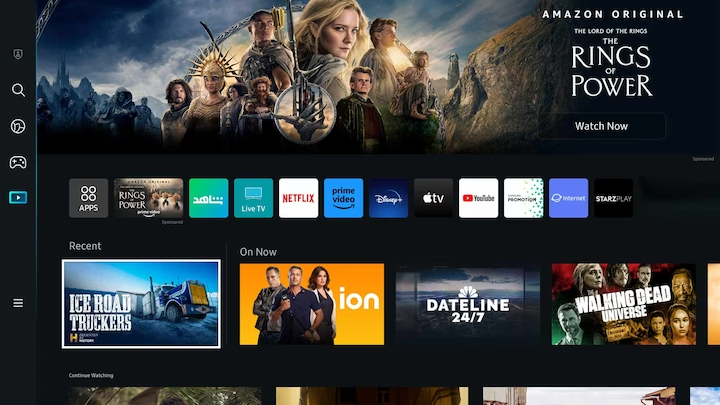
Creating a smart home hub can centralize control of all your devices, simplifying your setup and making automation a breeze. Here’s how to get started with a basic setup:
1. Choose Your Hub
Popular options include Amazon Echo, Google Nest Hub, or Samsung SmartThings, each offering unique compatibility with smart devices and voice assistants.
2. Connect Your Devices
Add compatible devices like lights, thermostats, and locks to the hub via app setup or QR codes for seamless integration.
3. Customize Automations
Set up routines—like turning off lights when you leave or adjusting the thermostat at night. Most hubs allow customization for convenience and energy savings.
4. Voice Command and App Control
Once connected, control your devices through voice commands or the hub’s app, creating a streamlined and hands-free experience.
With the right hub and setup, you can control your entire smart home from a single platform.
